Register for care | veterans affairs
- Select a language for the TTS:
- UK English Female
- UK English Male
- US English Female
- US English Male
- Australian Female
- Australian Male
- Language selected: (auto detect) - EN
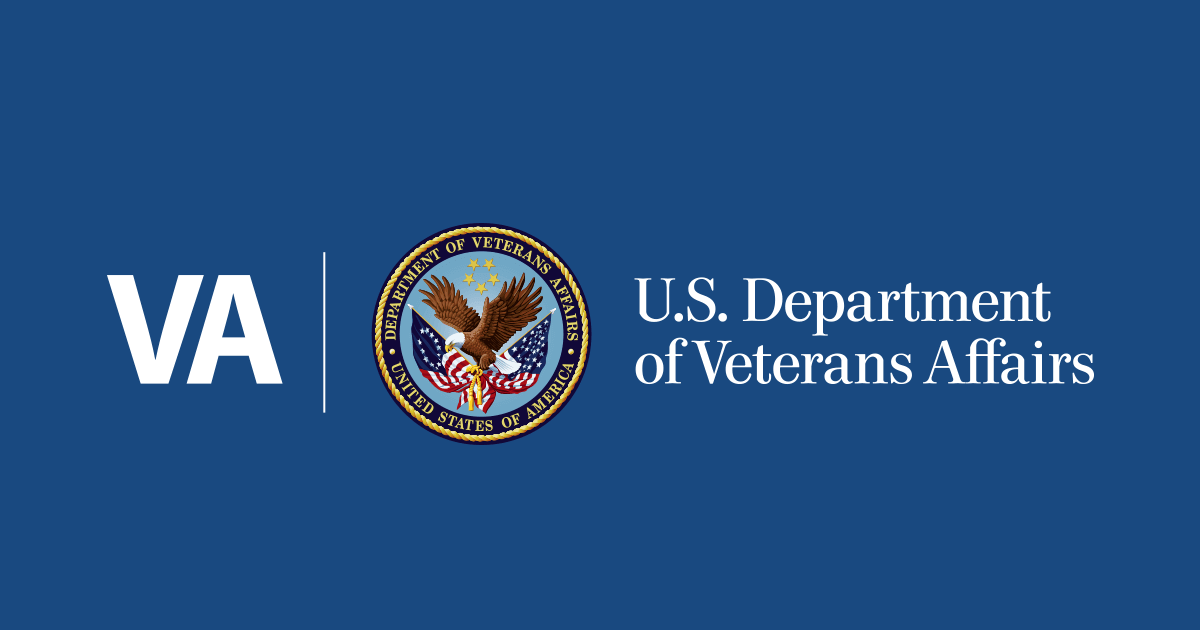
Play all audios:

Register to get care at one of our Lovell Federal health care - TRICARE facilities. Depending on your status as a beneficiary, you can apply for different TRICARE plans. To receive care, you
must be registered at the Captain James A. Lovell Federal Healthcare Center. For patient registration, please contact 224-610-3747. Please note that you cannot receive care without being
locally registered. PLAN ELIGIBILITY * ACTIVE-DUTY SERVICE MEMBERS are only able to be enrolled in TRICARE Prime. * ACTIVE-DUTY FAMILY MEMBERS are eligible to enroll in TRICARE Prime if they
live within a Prime Service area (100 miles or a one hour drive from a military treatment facility) or a TRICARE Select plan. * RESERVES/GUARD AND THEIR FAMILY MEMBERS are eligible for
TRICARE Select Reserve. After separation from the military, eligibility depends on sponsor status: * RETIRED (AFTER 20 YEARS) AND THEIR BENEFICIARIES are eligible for either TRICARE Prime
(depending on where they reside) or TRICARE Select. * If the sponsor finishes out their current contract and does not reenlist or join the Reserves/Guard, then they and their
beneficiaries' TRICARE benefits end on the date of separation. To get a dependent listed as a beneficiary, you must go to a Defense Enrollment Eligibility Reporting System (DEERS)
office with one of the following: * Birth certificate * Marriage certificate * Other documentation to show they are a dependent of the sponsor Once the dependent is listed in DEERS future
changes can be made online. Look for a DEERS office near you. FIND THE RIGHT PLAN FOR YOU Go to the TRICARE site and use the TRICARE plan finder tool to find the right plan for you. REGISTER
FOR YOUR CHOSEN PLAN Once you know what plan you want, you need to register for the Beneficiary Self-Service portal on the Humana Military site. * Go to the portal. * Click on the blue
REGISTER WITH DS LOGON button. * Choose CREATE NEW ACCOUNT. * Select the EMAIL REGISTRATION option. * Fill out all the information. Once you have submitted it you will receive an email with
a registration code and you will need to follow the instructions included.